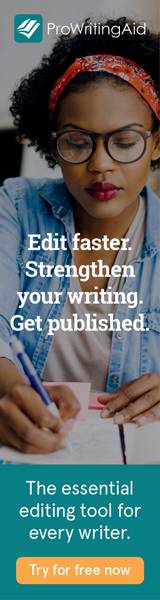ProWritingAid: The Best Grammar Checker and Editing Tool?
Hey there, fellow writers. (And those who aspire to be)
I’ve been asked occasionally about which writing and editing tools I use. Like any author, I’m always on the lookout for anything that either makes my job easier or improves my finished manuscripts.
One of my favourite tools is ProWritingAid.
Are you tired of spending endless hours proofreading and editing your work, (like I once was) only to find pesky errors and inconsistencies still lurking in your manuscript? Well, fret no more! In this blog post, we’re going to dive into the wonderful world of ProWritingAid—a tool that’s here to save the day and make your writing shine like a diamond.
(Sorry if this sounds a bit salesy. I get carried away sometimes, especially when talking about tools of this caliber)
Anyway, grab your favourite beverage, sit back, and let me introduce you to the benefits and features of this truly amazing writing assistant!
The Benefits of Using ProWritingAid:
Let’s face it—we all want our writing to be the best it can be. Whether you’re a seasoned author or just starting your writing journey, ProWritingAid offers a plethora of benefits that can elevate your writing to new heights.
First and foremost, it acts as your personal editor, catching those sneaky grammar mistakes, spelling errors, and punctuation blunders that tend to creep into our work. We all get them, and PWA will weed them out for you. Trust me, your readers will thank you for it!
Not only does ProWritingAid polish your prose, but it also provides valuable insights into your writing style. It analyzes your work for readability, highlighting areas where your sentences may be too long, your vocabulary too complex, or your word choice too repetitive. By doing so, it helps you refine your writing style and ensures your message is conveyed effortlessly to your audience.
Features of ProWritingAid:
Grammar and Spelling Check:
ProWritingAid’s grammar and spelling checker is like having an eagle-eyed editor looking over your shoulder as you work. It scans your manuscript for common grammatical errors, typos, and misspellings, offering suggestions for corrections. No more embarrassing typos slipping through the cracks!
Of course, the final say is yours. You’re free to accept or ignore PWA’s suggestions. I don’t blindly accept everything it puts up before me; it is a program, after all. Sometimes I want to make a specific point and need to bend a rule or two to get it across. An example of this might be alliteration. I often use alliteration to give my phrasing a lilting feel. PWA will point it out as a possible error. As a wiser man than I once said: “You have to know the rules first, to know when to break them”.
Style and Consistency Analysis:
This feature is a game-changer! ProWritingAid identifies discrepancies in your writing style, such as inconsistent hyphenation, capitalisation, or tense usage. It ensures that your manuscript maintains a consistent tone and style throughout, making it a joy to read. There are heaps of options you can set to create your own ‘house style’.
Thesaurus and Word Explorer:
Are you tired of using the same old words over and over again? Then let ProWritingAid’s Thesaurus and Word Explorer features come to your rescue! They provide synonyms, alternative phrases, and suggestions to help you find the perfect words that breathe life into your writing, helping you expand your vocabulary and keep your readers engaged!
This is where my favourite PWA feature comes in!
Rephrasing Feature:
How often do you find yourself bogged down with a particular phrase that just doesn’t work? You know, no matter how many times you edit and rewrite it, it simply sounds … wrong somehow. Well, PWA has a feature called Rephrase. All you have to do is highlight a sentence, click “Rephrase”, and PWA will reword it for you in any one of several styles including Formal, Informal, Sensory, etc and you’ll be presented with five or more rephrasing options. If you don’t like them, simply click again and get another batch.
One word of caution here; I don’t recommend overusing this feature. You could run the risk of losing your unique voice. Personally, I only use it if I’m really stuck, and then I try to rework it in my own style. It has got me out of a hole more than once, though!
I’ve heard some compare it to ChatGPT, but the big difference is that its suggestions are based on grammatical algorithms and the built-in thesaurus. None of it is harvested from other authors’ work, and none of your input will ever be used to create another writer’s suggestions.
Readability Analysis:
We all want our writing to be accessible and engaging. ProWritingAid’s readability analysis helps you achieve just that. It evaluates your work based on various readability formulas, highlighting sections that might be too dense or difficult to comprehend. This feature empowers you to adjust your writing to suit your target audience, ensuring your ideas flow smoothly.
Plagiarism Checker:
Originality is key, and ProWritingAid has your back. With its plagiarism checker, you can rest easy knowing that your work is unique and free from any unintentional similarities to existing content. It’s a great tool to maintain your integrity as a writer and avoid any potential legal issues.
Conclusion:
In a world where writing quality can make or break your message, ProWritingAid is a true lifesaver. From catching those niggling grammar errors to enhancing your writing style and readability, this tool is an invaluable companion on your writing journey. Whether you’re a student, blogger, or professional writer, ProWritingAid offers the tools and insights you need to produce polished manuscripts.
“So,” I hear you say. “How much does this wonder tool cost?”
The short answer is: “Less than you might think.”
The most well-known grammar checker is probably Grammarly. It does have a free version (as does ProWritingAid) but with limited features. The full version of Grammarly, however, will set you back $144.00 for a year’s subscription; $60 quarterly, or $30 monthly. (I used to subscribe to Grammarly before I discovered PWA.)
There is a business plan, at $15 per month, per user, with a minimum of three users.
ProWritingAid costs just $120 per year on an annual subscription. While this is not a huge saving on the actual cost, bear in mind that PWA offers so many exclusive features that Grammarly users can only dream about.
The absolute best value, however, is when you opt for a lifetime license, as I did over two years ago. For a one-off payment of $399, you can have lifetime access to all the features and all future upgrades. In just over three years, the lifetime subscription will pay for itself. From then on, it’s effectively free. (Please note: all prices are in USD and are correct at the time of writing this post)
Want some even better news? If you use this link, https://bit.ly/3lmjhwe you’ll qualify for a decent discount that will bring the annual subscription to just over $100.00 and the lifetime subs to $399.00. (You’re welcome, by the way)
Not sure if you’ll like it? No problem. PWA comes with a 14-day refund policy. No questions asked.
So, why spend hours fretting over your writing when you can let ProWritingAid handle the heavy lifting? Embrace this user-friendly tool, and watch your writing soar to new heights. Happy writing, my friends!
Note: ProWritingAid is a fantastic writing tool, but always remember that it’s just that—a tool. While it can greatly enhance your writing, nothing beats the power of your own creativity and storytelling skills. Use ProWritingAid as a helpful guide, but don’t let it overshadow your unique voice as a writer.
*Above figures were correct at time of writing.